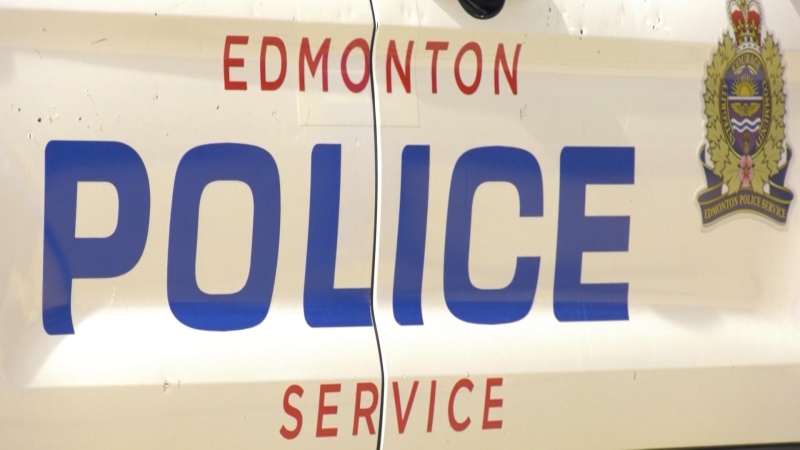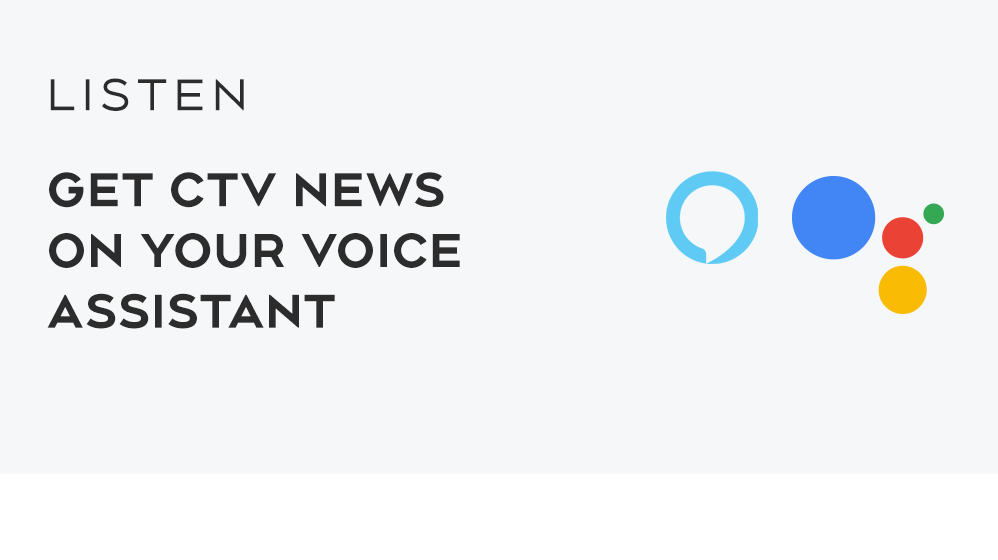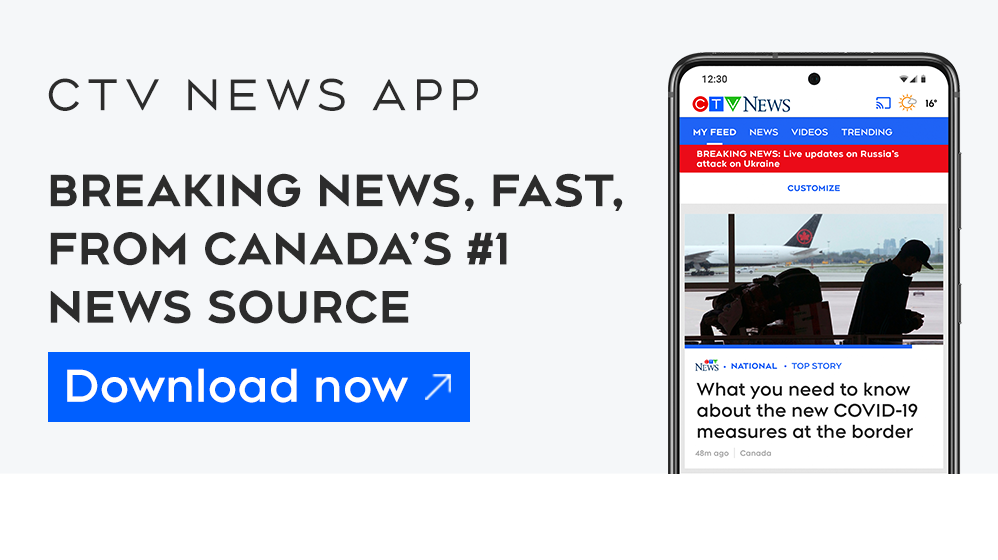Running out of smartphone storage? Here's how to get more
When you purchase a new smartphone it has plenty of storage space, but it might not take long before you get a warning you're about to run out.
If you run out of storage, you could be prevented from taking photos or storing other files until you deal with your data overload.
With about 33 million smartphones in Canada, they’re the go-to device for photos, music, podcasts — among a myriad of other tasks — and every time you download something, you’re taking up storage.
Luckily, there may be a few things cluttering up your phone you can remove in order to clear space.
Marisa Malvetti loves taking photos of her children, but all those pictures started filling up her phone.
“I bought a phone with 256 GB of storage because I was constantly running into this issue where I max out my phone storage and couldn’t use it anymore,” Malvetti told CTV News Toronto Friday.
Consumer Reports advises of some quick and easy steps to free up storage on your phone without sacrificing your data.
Tech editor Melanie Pinola said it all starts with a little detective work.
“The first thing you need to do is look into your phone and see what’s actually taking up so much space,” Pinola said.
To check an Android phone, go to settings, then battery and device care, and click on storage.
On an iPhone go to settings, then general, and click on iPhone storage.
If your phone is photo-heavy, you can offload pictures and videos to cloud-based storage such as iCloud or Google Photos, or move them to a computer or external hard drive.
You can also optimize your photos which means full resolution pics are stored on the cloud, while smaller versions remain on your phone.
If music is what you’re hoarding, you may want to stream your music — as there’s really no need to download and store music on your phone and that goes for podcasts too.
Some people are also using apps that take up a lot of storage.
"All of a sudden, I’m running out of space and it’s because I have these old apps I don’t even use anymore,” Pinola said.
In that case, you can delete old apps or offload them which removes the app, but keeps the data related to them, so you can always download them again and pick up where you left off.
In addition, ensure you check how many text messages you’re storing — especially those with shared photos, videos and gifs which can take up space. You can clear out big text attachments on the iPhone storage screen.
Another tip is to change your settings to save your text messages for a year, or 30 days, instead of indefinitely.
It’s also a good idea to back-up your smartphone for security reasons because — even though malware and ransomware attacks on your phone are rare — they can happen, or you could lose or break your phone.
If you do, you'll be safe knowing your photos and other files are saved somewhere else.
CTVNews.ca Top Stories

Quebec man, 81, gets prison sentence after admitting to killing wife with Alzheimer's disease
An 81-year-old Quebec man has been sentenced to prison after admitting to killing his wife with Alzheimer's disease.
Canada Post quarterly loss tops $300M as strike hits second week -- and rivals step in
Canada Post saw hundreds of millions of dollars drain out of its coffers last quarter, due largely to its dwindling share of the parcels market, while an ongoing strike continues to batter its bottom line.
'Immoral depravity': Two men convicted in case of frozen migrant family in Manitoba
A jury has found two men guilty on human smuggling charges in a case where a family from India froze to death in Manitoba while trying to walk across the Canada-U.S. border.
Pat King found guilty of mischief for role in 'Freedom Convoy'
Pat King, one of the most prominent figures of the 2022 'Freedom Convoy' in Ottawa, has been found guilty on five counts including mischief and disobeying a court order.
Trump supporters review-bomb B.C. floral shop by accident
A small business owner from B.C.'s Fraser Valley is speaking out after being review-bombed by confused supporters of U.S. president-elect Donald Trump this week.
Trump chooses Bessent to be Treasury secretary and Vought as top budget official
President-elect Donald Trump announced Friday that he'll nominate hedge fund manager Scott Bessent, an advocate for deficit reduction, to serve as his next treasury secretary. Trump also said he would nominate Russel Vought to lead the Office of Management and Budget.
Nearly 46,000 electric vehicles recalled in Canada over power loss risk
Nearly 46,000 electric vehicles from Kia, Hyundai and Genesis are being recalled in Canada over a potential power loss issue that can increase the risk of a crash.
Canada's tax relief plan: Who gets a cheque?
The Canadian government has unveiled its plans for a sweeping GST/HST pause on select items during the holiday period. The day after the announcement, questions remain on how the whole thing will work.
Grey Cup streaker fined $10K, banned from BC Place
The woman who ran across the field wearing nothing but her shoes at last weekend’s Grey Cup has been given a fine and banned from BC Place.