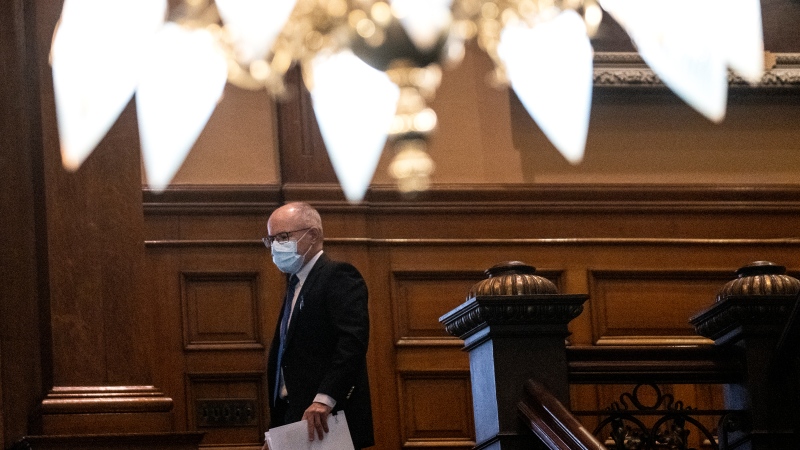It’s probably happened to you. You’re searching to buy something online and then when you click on another page an ad pops up for the very thing you were looking for.
It's called targeted advertising and it can feel like “Big Brother” is watching you.
Thomas Germain is the Tech Editor for Consumer Reports and he says the ads are designed to allow advertisers to target specific consumers.
“They are directed specifically at you and they are directed at things that you might be interested in or what companies think you may be more likely to buy" Germain said.
Companies also monitor your interests by keeping track of your online searches. “Let’s say you're shopping for sneakers on the internet. Companies are keeping track of the websites you visit and the things you're doing online and sooner or later, you're going to see a sneaker ad" Germain added.
Last year Facebook CEO Mark Zuckerberg testified at a U.S. Congressional Committee assuring lawmakers users have complete control over their information, but most didn't know that Facebook records their users interests to generate targeted ads.
Other websites also use cookies which are tiny text files embedded into websites to record a person's browsing habits so they can be subjected to targeted advertising.
If you feel like you're giving out to much information there are ways to keep your online activity private.
You can use ad blockers which are usually browser extensions that look for the common components of online ads. If they find them, they block them. Some popular options include Adblock Plus and Ublock Origin.
You can also make changes to your browser. “Private browsing mode on your browser isn't a fool proof method but it will help protect you in some situations" Germain said.
Private browsing mode works in part by deleting the browsing history on your computer after you close it. You can also consider using browsers like Brave and Firefox that have built-in ways to help stop targeted ads.
Also, if you don't want to have "cookies" track you on the internet you can disable them but experts say most are harmless. They can't plant computer viruses and they can't collect personal information from your hard drive.