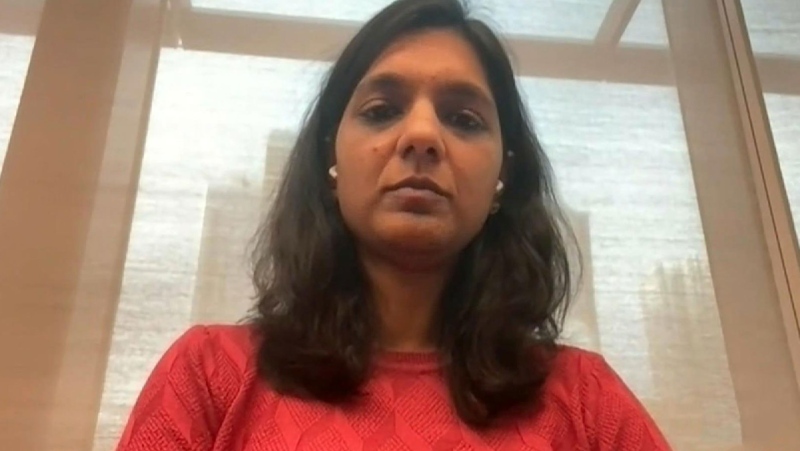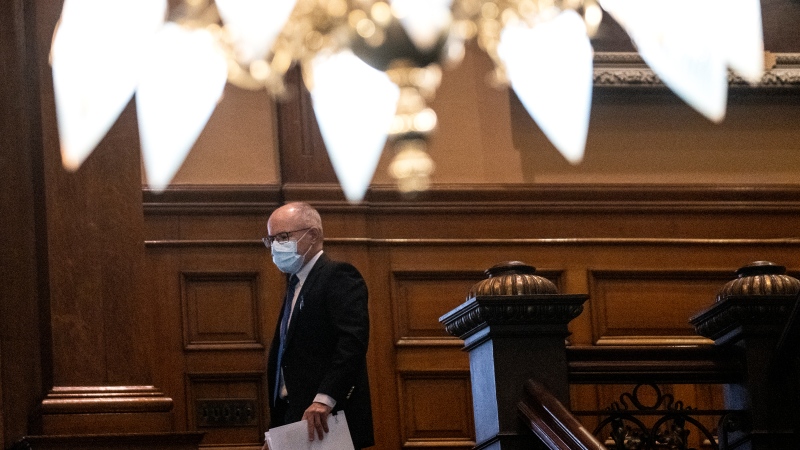TORONTO -- As the federal government deals with a cyber-attack that has compromised the accounts of thousands of Canadians, experts are warning the public to take steps in order to avoid becoming a victim.
While many people are choosing stronger passwords, a survey by the National Cyber Security Centre found the most popular passwords of 2019 didn't require a lot of thought—like 1,2,3,4,5,6 or simply the word “password.”
Many of us have a dozen passwords or more for the websites we use and some people use the same password to log-in to different sites. If you do that and get hacked, it increases the chance that scammers could get into your other accounts.
Security experts say while a password needs to be unique and difficult to guess, it also should never be used on more than one website.
Cyber Security Expert Claudiu Popa said that scammers can collect passwords from previous hacks so you should never reuse them on multiple accounts.
“Don't ever use a password on two or more different systems,” Popa said.
“Every password you select for an account, any website, any system needs to be unique to that account, system or website."
The Better Business Bureau says to create a strong password it should be at least 8 characters long, have upper and lower case letters as well as numbers and symbols. It’s best to avoid family and pet names, birthdays and don’t add a number or letter to past password used.
With so many unique passwords it can be difficult to remember them all and that's when a password manager can come in handy.
"With password managers, you only have to remember one password, your master password, for the password manager,” Bree Fowler with Consumer Reports said.
Password managers create, store and automatically fill in complex passwords for the dozens of sites you log into each day and also encrypts them.
“Your passwords are scrambled into a code that’s hard for hackers to crack," Fowler said.
In tests Consumer Reports said 1Password rated excellent as a password manager. It charges a monthly fee of about three to five dollars depending on if it’s for a single user or a family.
A free alternative is Bitwarden, which also scored very good for data privacy and security.
There are also password managers that are part of your Internet browser. They don't offer the same security that most password managers do, but they can help you keep track of all your passwords.